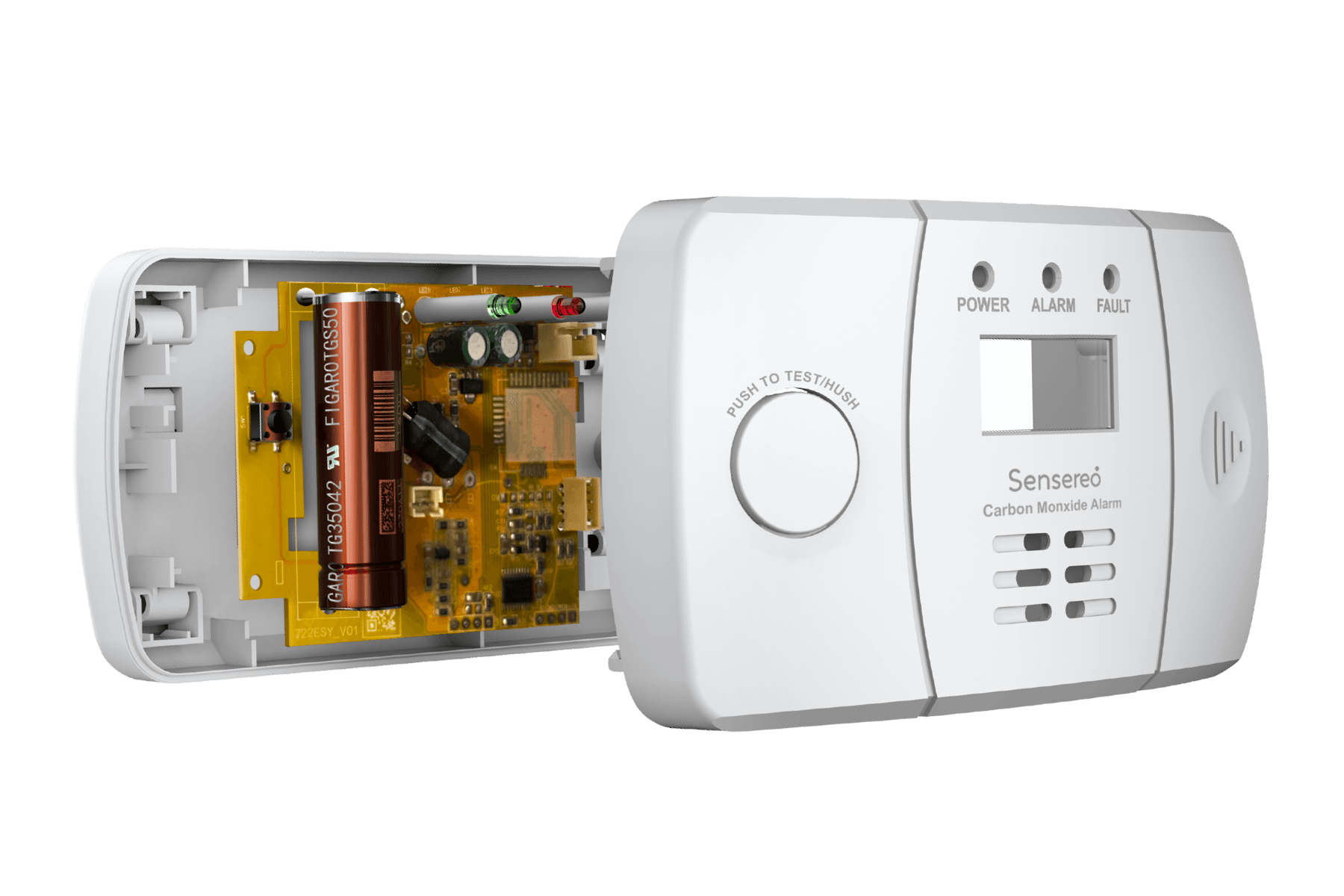Smart home technology is really cool and can make life a lot easier. But to be honest, getting all the devices to work together smoothly can be quite a headache at times. That’s the reason why a stable and reliable smart home hub becomes especially important. It’s the key to creating a seamless connectivity experience. This guide is designed to cut through the jargon and simplify how you select the perfect Matter hub, making sure all your gadgets work together without a fuss. Whether you’re diving into Thread devices or just want a smart smoke detector that doesn’t give you false alarms, understanding your options is key to building a truly connected home that actually simplifies your life.
What is a Matter-Compatible Hub?
Think of a Matter-compatible hub as the brain of your smart home. It’s the central control point. What’s so great is that it lets different devices, even from different manufacturers, communicate using the same “language” – the Matter protocol. This gets rid of those annoying compatibility issues and simplifies your smart home setup, making everything more unified and user-friendly.
Key Features to Look for in a Matter Hub
The key to choosing the right hub device is its actual functional performance. Device compatibility, network technical support, and ease of operation are all factors you need to seriously consider.
Device Compatibility: The More, the Merrier
Make sure the hub is compatible with a wide range of smart devices, such as smart smoke alarms, lights, thermostats, and door locks. A compatible hub will give you more flexibility and ease in expanding your smart home system in the future.
Networking Technology Support: Covering All Bases
Ideally, choose a hub device that supports Thread, Wi-Fi and Bluetooth. Thread provides a more stable connection for Matter-enabled devices, while Wi-Fi and Bluetooth ensure that older devices can function without being “left behind” by the new system.

Ease of Setup and Management: Keep It Simple!
A user-friendly hub makes initial setup easy and provides intuitive management tools. We recommend choosing a device with mobile app control, so you can control all your Matter compatible devices from anywhere, at any time, with ease and without stress.
3 Best Matter Hubs
What’s “best” really depends on what you need and what your budget is. So, here are three recommendations I think are great:
- Amazon Echo (4th Gen)
- Apple HomePod (2nd Gen)
- Google Nest Hub (2nd Gen)
Amazon Echo (4th Gen)
- Key Features:Zigbee, Bluetooth, and Wi-Fi connectivity, plus Alexa built-in.
- Pros:Super versatile, works with tons of devices, and you can control it with your voice.
- Cons:You need an Amazon account, and some features cost extra with subscriptions.
- Ideal User:If you’re already all-in on Amazon, this is a no-brainer.
- Price Range:$50-$100
Apple HomePod (2nd Gen)
- Key Features:It works seamlessly with Apple HomeKit, has spatial audio, and Siri is ready to help.
- Pros:The sound quality is amazing, it’s super easy to set up if you use Apple devices, and it has strong security features.
- Cons:It doesn’t work as well with non-Apple stuff, and it’s pricier.
- Ideal User:Apple fans who want a really premium smart home experience will love this.
- Price Range:$300-$350
It’s worth to be mentioned that Sensereo MS-1 is the first matter compatible with thread smoke alarm certified to work with Apple Home.
Google Nest Hub (2nd Gen)
- Key Features:Google Assistant is built-in, it can sense your sleep (kind of cool, kind of creepy), and you can control it with gestures.
- Pros:The interface is easy to use, it works great with Google services, and the display is really helpful.
- Cons:You’ll need a Google account, and some people might worry about privacy with the sleep sensing.
- Ideal User:If you use Google services a lot and want a smart home interface you can see, this is a good choice.
- Price Range:$100-$150
Comparison Table: Top Matter Hubs
| Feature | Amazon Echo (4th Gen) | Apple HomePod (2nd Gen) | Google Nest Hub (2nd Gen) |
| Ecosystem | Amazon Alexa | Apple HomeKit | Google Home |
| Thread Support | Yes | Yes | Yes |
| Voice Assistant | Alexa | Siri | Google Assistant |
| Price | Low | High | Mid |
| Best For | Amazon Users | Apple Users | Google Users |
Conclusion
Choosing the right Matter hub device is critical if you want a smooth, stable smart home experience. Understanding the benefits of Matter, considering key features, and comparing popular options on the market can help you create a smart home system that really fits your needs. Also, don’t forget to consider whether devices like Thread devices and smart smoke alarms will work well with your chosen hub.
Sign up for our newsletter for the latest smart home news and reviews!