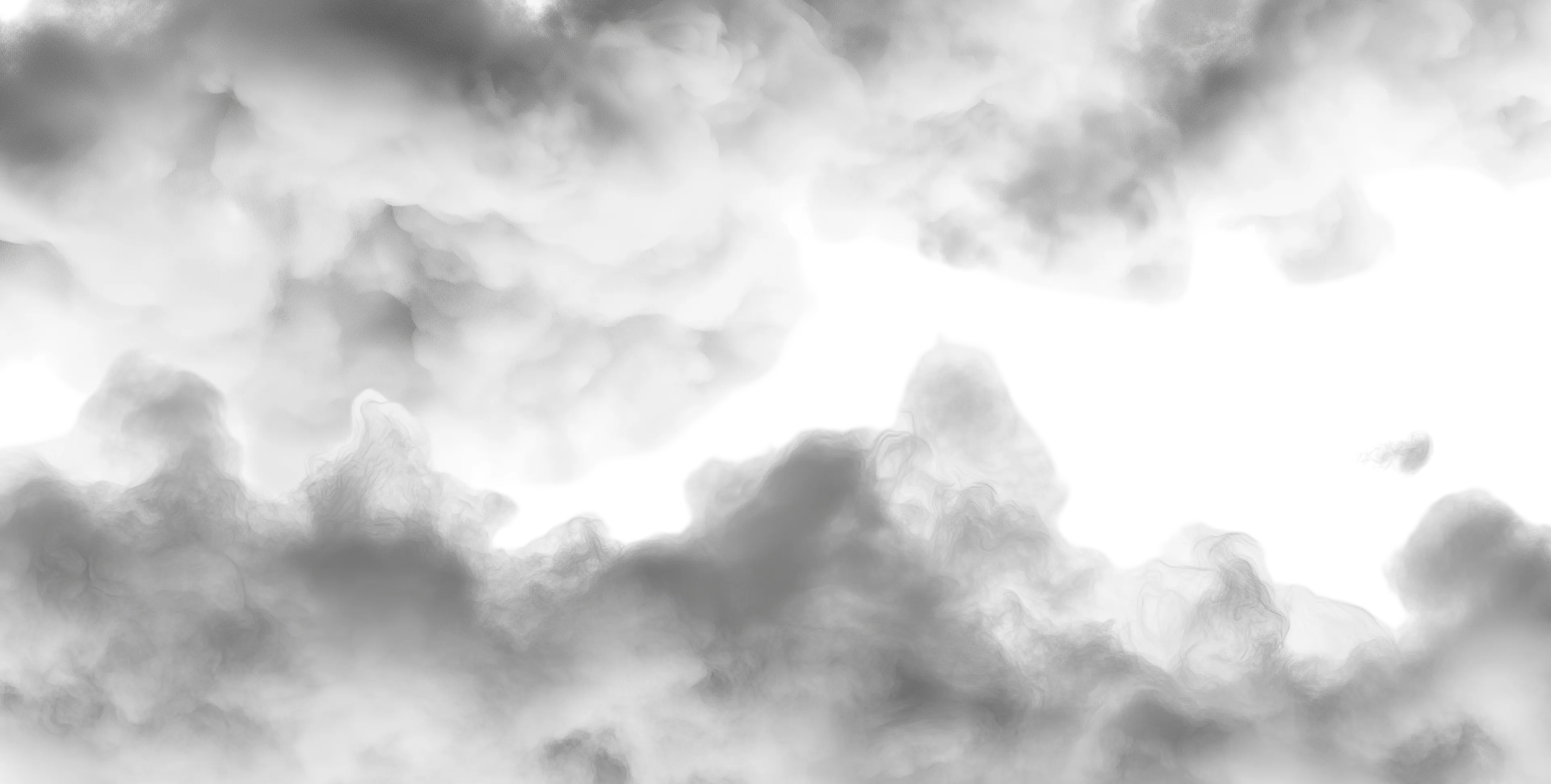Brief Summary:
The flickering red light or the persistent beep from your ceiling can instantly send a wave of confusion and anxiety through your home. Is it a real emergency, a dying battery, or just a glitch?
Understanding the meaning of the red light flashing on smoke alarm is critical for home safety. While a consistent chirp usually points to a low battery. A phenomenon known as smoke alarm chirping. Modern smart alarms are utilizing the Matter over Thread protocol to provide crystal-clear alerts, eliminating all guesswork.
Part I: Deciphering the Flashes and Chirps: Diagnosing Traditional Alarms
Traditional smoke alarms communicate using simple visual and auditory signals. Here is a breakdown of what that blinking red light and the annoying chirp typically mean.
- The Meaning of the Red Light Flashing on Smoke Alarm (Normal Status)
If the red LED light is flashing briefly about once every 30 to 60 seconds, your alarm is working!
- Action: A single, quick flash every minute.
- Meaning: This is the power indicator. It confirms the unit is powered, actively monitoring your home for smoke or carbon monoxide (CO), and running a self-test. No action is needed.
- The Meaning of the Red Light Flashing on Smoke Alarm (Alarm State)
If the alarm is sounding loudly, the red light has an entirely different meaning.
- Action: Rapid, continuous, or very frequent flashing, accompanied by a loud, piercing alarm.
- Meaning: The sensor has detected smoke, heat, or dangerous CO levels. Immediate action is required: follow your home evacuation plan.
- The Dreaded Smoke Alarm Chirping (The Low Battery Warning & Beyond)
The most common issue is the unpredictable, late-night chirp, often referred to as smoke alarm chirping.
- Action: A short, intermittent chirp, usually every 30-60 seconds.
- Meaning: While this is most frequently a low battery warning (requiring immediate replacement), it can also signify:
End-of-Life: Smoke detectors don’t last forever. Most units should be replaced every 8 to 10 years. An intermittent chirp may indicate the unit has reached its lifespan and needs complete replacement.
Dust or Debris: Accumulated dust, pet hair, or debris in the sensing chamber can sometimes cause chirping or false alarms.
Environmental Factors: High humidity, excessive steam (from a bathroom), or cooking smoke lingering near the unit can trigger error warnings.
Part II: Troubleshooting: How to Stop a Smoke Detector Blinking Red
If your alarm is blinking red or chirping outside of a true emergency, here is a step-by-step guide to troubleshooting:
- Check and Replace Batteries: This is the most common fix. Even hardwired alarms have battery backups. If the alarm continues to blink or chirp after replacement, the new batteries may be old or improperly seated. Try a fresh set.
- Clean the Sensor Chamber: Carefully remove the alarm from the ceiling and use a soft brush or a vacuum hose attachment to gently clean any dust or debris from the vents and sensor chamber. Do not use cleaning sprays or liquids.
- Perform a Reset: Consult your manufacturer’s instructions. Many alarms require you to hold the Test/Hush button for 15-20 seconds after installing new batteries to fully clear the error memory.
- Replace the Unit: If the alarm is 10 years or older, or if the troubleshooting steps fail, it is time to replace the entire unit. A faulty unit is a safety hazard.
- Check Wiring (Hardwired Systems Only): If a brand new hardwired alarm is blinking incorrectly, the issue may be faulty home wiring. If this is suspected, contact a licensed electrician for inspection.
Part III: Upgrade to a Smarter Matter Smoke Alarm
The ambiguity of traditional alarms: is it a low battery, an end-of-life warning, or a fault? causes millions of alarms to be improperly handled or simply removed out of frustration. This is where the Matter over Thread revolution brings clarity.
- The Clarity of a Matter Smoke Alarm
A matter smoke alarm eliminates guesswork by connecting to your smart home network using the highly reliable Matter over Thread protocol.
Instead of relying on a cryptic red flash or an annoying chirp, smart alarms send precise, remote notifications directly to your phone.
| Traditional Alarm | Matter Smoke Alarm (Smart Notification) |
| Red Light Flashing (Continuous) | “High Smoke Detected in Living Room.” |
| Intermittent Chirp | “Low Battery Alert: Hallway Smoke Alarm.” |
| Rapid Chirp | “End-of-Life Alert: Unit in Master Bedroom needs replacement.” |
- The Matter Over Thread Advantage
The matter over thread protocol is specifically designed for low-power safety devices, offering two key benefits:
- Reliability: The Thread mesh network ensures alerts are delivered instantly and reliably, even if your Wi-Fi router is temporarily offline.
- Universal Compatibility: As a Matter smoke alarm, it is instantly compatible with systems like Apple HomeKit, Google Home, and Home Assistant, allowing you to monitor and receive alerts through your preferred ecosystem.
- Sensereo: A Modern, Reliable Solution
If you are ready to stop guessing what the red light flashing on smoke alarm means, consider a modern matter smoke alarm that offers transparent communication and universal compatibility.
Sensereo’s products, like the MS-1, are built on the Matter over Thread standard, offering reliable safety and a 10-year sensor lifespan.
Explore the Sensereo MS-1 Matter Thread Smoke Alarm and stop the smoke alarm chirping for good.

Conclusion
While the red light flashing on smoke alarm simply means “I’m alive,” and the smoke alarm chirping means “change my battery,” relying on these simple signals introduces risk and frustration.
Modern safety relies on clear communication. By upgrading to a matter smoke alarm, you gain the clarity of precise, remote alerts powered by Matter over Thread technology, ensuring you are always protected and know exactly when maintenance is required.
Visit the Sensereo official website to learn more about how Matter is transforming home safety.
FAQ (Frequently Asked Questions)
Q1: What does the red vs green light mean on a smoke detector?
A1: The lights indicate different power states, particularly on hardwired alarms:
Red Light (Flashing Slowly): Indicates the unit is functioning properly and performing a self-test (normal operation).
Green Light (Solid): Indicates the unit is receiving continuous primary power from your home’s electrical wiring (AC power). If your hardwired alarm is running on battery backup, the green light may be off.
Q2: Is it okay if my smoke detector blinks red?
A2: Yes, it is usually okay. A slow, intermittent red blink (typically once every 30 to 60 seconds) is the alarm’s way of confirming that it is powered on and actively monitoring. It signals normal operation.
Q3: What does a flashing red light mean?
A3: The meaning depends on the rate:
Slow Flash (Every 30-60 seconds): Normal operation (Okay).
Rapid, Continuous Flash: An alarm event. It means smoke or CO has been detected, and the unit is actively sounding the alert.
Q4: Should the green light stay on for my smoke detector?
A4: Yes, for hardwired smoke detectors, the solid green light should stay on. A solid green light indicates that the alarm is correctly connected to the main electrical power (AC power). If this light is off, it suggests a power fault or that the unit has been disconnected from the wiring and is running only on its battery backup.
Q5: What color light should be on a smoke detector?
A5: Most residential smoke detectors use two colors:
Red: Used to signal normal monitoring activity (slow blink) or an emergency alarm (rapid flash).
Green: Used exclusively on hardwired units to confirm continuous AC power connection (solid light).
Battery-only units typically only have a single red or amber status light.